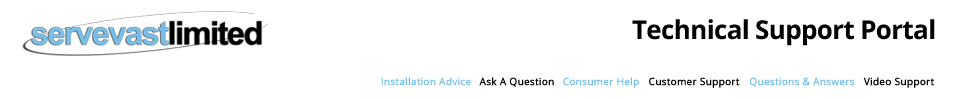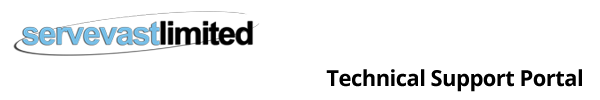How to replace a fan element in my smeg oven
The following article is just a brief overview on how to replace a fan element on a smeg oven and the instructions may vary depending on the age and type of appliance. We recommend that only qualified electrical engineers with the correct skills carrry out the work mentioned below. Before working or removing any part of the appliance the electrical power supply must be turned off and the appliance is disconnected from the power supply. Please also make sure that all the oven function switches are in the off position ( please consult your user hand book) before removing any of the covers or touching any of the wiring. Please note that failure to turn off the electrical supply before working on the appliance or disconnecting can result in electrical shocks which can cause death.
The fan element is fitted to the rear of the oven cavity. To replace the element will require that the rear cover of the cavity to be removed to expose the fan element. (please test to make sure there is no power to the appliance/element using a meter before touching the connections) Depending on the age of your smeg appliance the fan element can be removed by undoing the fixing screws (new models only) within the oven cavity. On older models the rear oven casing will have to be removed to gain access to the fixing screws at the rear of the appliance. Once the screws have been removed make a note of the wiring then disconnect the wiring . Replace the element with the new one reconnect the wiring as per your notes and re-fix the element in place using the fixing screws replace any of the covers that you removed to gain access to the appliance. Once the new element has been fitted and the covers are back on you can now turn on the power to test that the element is now working correctly by selecting the fan oven function. Smeg genuine parts can be purchased from our online shop
www.servevast-direct.co.uk