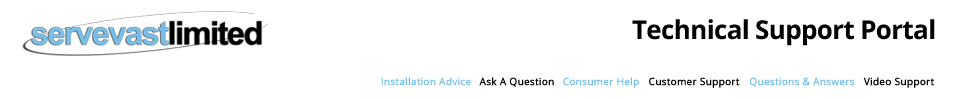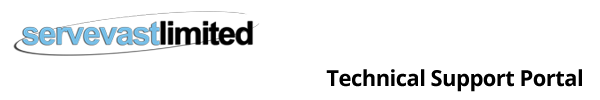Hardness setting on dishwashers
Q) How do i change the water hardness setting on my dishwasher?
A) The hardness setting on your dishwasher is usually modified by one of 2 ways, electronically via the control panel or mechanically from inside the dishwasher. Which way is determined by your model and detailed instructions can be found in your user manual.
Please note, some electronic dishwashers that are approximately 4 years old were produced between manual and electronic adjustment to the water softening system. For this reason they have the manual attachment on the right hand side panel inside the tub but it does not have an arrow or any numbers around it and it does not work. In this instance to adjust the water hardness setting
i) open door
ii) press and hold the "eco" button for 5 seconds
iii) the letter "H" will apear on the sisplay
iv) adjust the setting press the time delay button (settings are 1 to 5, 5 being the highest setting
v) when you have the correct setting press the start/pause button, the appliance will return to normal display
user manuals can be downloaded from the link below.