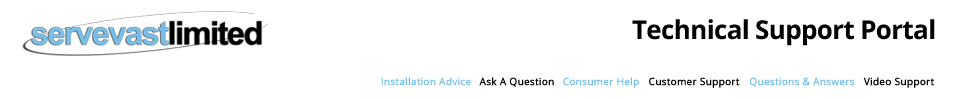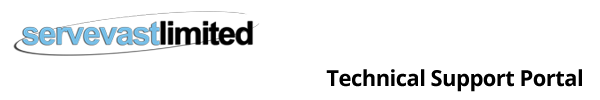Electric & Induction hobs
Q : My hob is showing "SHO" or "BL"
A : This is not a fault
Most of of electric & induction hobs have a "Secondary" menu, This menu incorporates three different modes that are consumer accessable.
The Secondary Menu - to access please refer to your user manual -
If you do not have your user manual please download a copy here: http://www.smeguk.com
Once you have accessed this the following options are available to either enable or disable
SHO - "Showroom mode" disables all heating elements for demo or showroom environments
BL - "Block mode" locks each zone in use out after 60 seconds of none operation by the user
Eco (logic - some models only) to change the output power setting for economy use)
BLOCK MODE Please note this is not a fault – “B1” is in fact “BL” for block / safety lock – this can be enabled or disabled in the secondary menu
The display may also be described or seen as one of the following
“81”
“Bi”
“8L”
Again - this is "BL" for block and its not a fault -
Please note: You may be charged if an engineer visits your appliance and these modes are enabled and reported as a fault.